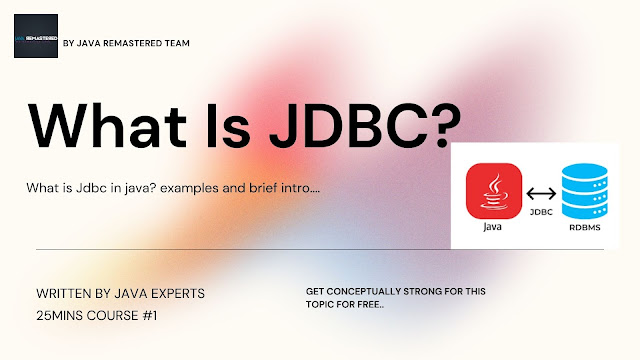Hello, fellow Java lovers! Welcome to another blog post by Java Remastered Team, where we teach you everything you need to know about Java in a fun and easy way. Today, we are going to talk about JDBC, which stands for Java Database Connectivity. JDBC is a set of APIs that allow you to interact with various databases using Java. Sounds cool, right? But how do you do it? And what are the type of questions that are asked in exams? Don't worry, we got you covered. Here is a simple guide to help you master JDBC in no time.
First, you need to import the JDBC package in your Java program. This package contains classes and interfaces that enable you to connect to a database, execute queries, and retrieve results. The package name is java.sql.* and you can import it like this:
import java.sql.*;
Next, you need to establish a connection to the database using the DriverManager class. This class provides methods for registering and obtaining drivers for different databases. A driver is a software component that enables Java to communicate with a specific database. You can use the getConnection() method of DriverManager to create a connection object, which represents a physical connection to the database. You need to pass three parameters to this method: a URL that specifies the location and name of the database, a username, and a password. For example, if you want to connect to a MySQL database named "javatest" on your local machine, you can use this code:
Connection con = DriverManager.getConnection("jdbc:mysql://localhost/javatest", "root", "password");
Note: You may need to download and install the driver for your database before using it.
Once you have a connection object, you can create a statement object using the createStatement() method of the connection object. A statement object allows you to execute SQL queries on the database and return the results. For example, if you want to execute a query that selects all the records from a table named "students", you can use this code:
Statement stmt = con.createStatement();
ResultSet rs = stmt.executeQuery("SELECT * FROM students");
The executeQuery() method returns a ResultSet object, which contains the data returned by the query. You can use various methods of the ResultSet object to access and manipulate the data. For example, you can use the next() method to move to the next row of data, and use the getXXX() methods to get the value of a specific column by its name or index. For example, if you want to print the name and age of each student in the ResultSet, you can use this code:
while (rs.next()) {
String name = rs.getString("name");
int age = rs.getInt("age");
System.out.println(name + " is " + age + " years old.");
}
Finally, you need to close the connection and statement objects using the close() method when you are done with them. This will free up the resources and prevent memory leaks. You can use this code:
stmt.close();
con.close();
And that's it! You have successfully learned how to use JDBC in Java. Now you are ready to ace any exam question related to JDBC. Here are some examples of questions that are asked in exams:
- What is JDBC and what are its advantages?
- How do you load and register a driver for a specific database?
- How do you create a connection object using DriverManager?
- How do you create and execute SQL queries using statement objects?
- How do you access and process data using ResultSet objects?
- How do you handle exceptions and errors in JDBC?
In the ISC (Indian School Certificate) exam, questions related to JDBC typically cover the following topics:
JDBC basics: Questions on JDBC basics cover topics such as JDBC architecture, the role of JDBC drivers, how to establish a connection to a database, and how to create a statement object.
SQL querying using JDBC: Questions on SQL querying using JDBC cover topics such as executing queries, retrieving and displaying data from a database, and handling exceptions.
Prepared statements: Questions on prepared statements cover topics such as how to use prepared statements to execute SQL queries efficiently and securely.
Batch updates: Questions on batch updates cover topics such as how to use batch updates to improve performance when executing multiple SQL statements.
Transactions: Questions on transactions cover topics such as how to use transactions to ensure data consistency when executing multiple SQL statements.
Handling exceptions: Questions on handling exceptions cover topics such as how to handle JDBC exceptions using try-catch blocks and how to use exception chaining to provide meaningful error messages.
Sample questions on JDBC for ISC exam are:
What is JDBC? Explain the different types of JDBC drivers.
Explain how to establish a connection to a database using JDBC.
What is a prepared statement? Explain the advantages of using prepared statements.
How do you execute batch updates in JDBC? Explain with an example.
What is a transaction? Explain how to use transactions in JDBC to ensure data consistency.
Explain how to handle exceptions in JDBC.
These questions require students to have a good understanding of JDBC basics, SQL querying using JDBC, and advanced JDBC topics such as prepared statements, batch updates, and transactions. Students should practice writing JDBC code to gain a strong understanding of the JDBC concepts and prepare for the exam.
SO WE HAVE THE EASY SOLUTION FOR ALL THOS QUESTIONS..
MAKE SURE YOU GIVE A TRY YOURSELF BEFORE SEEING THE SOLUTION
- What is JDBC? Explain the different types of JDBC drivers.
Solution: JDBC (Java Database Connectivity) is an API that enables Java applications to interact with databases. It provides a set of interfaces and classes for connecting to a database, executing SQL statements, and retrieving results. There are four types of JDBC drivers:
- Type 1: JDBC-ODBC bridge driver.
- Type 2: Native-API driver.
- Type 3: Network-Protocol driver.
- Type 4: Native-Protocol driver.
- Explain how to establish a connection to a database using JDBC.
Solution: To establish a connection to a database using JDBC, follow these steps:
Load the JDBC driver: Use the Class.forName() method to load the JDBC driver.
Create a connection: Use the DriverManager.getConnection() method to create a connection to the database.
Execute SQL statements: Use the Statement or PreparedStatement objects to execute SQL statements on the database.
Close the connection: Use the Connection.close() method to close the connection.
What is a prepared statement? Explain the advantages of using prepared statements.
Solution: A prepared statement is a precompiled SQL statement that can be executed multiple times with different values for the parameters. Prepared statements are created using the Connection.prepareStatement() method. The advantages of using prepared statements are:
- Prepared statements are precompiled, which improves the performance of the application.
- Prepared statements are more secure than regular statements, as they use parameterized queries, which protect against SQL injection attacks.
- Prepared statements can be reused with different parameters, which reduces the amount of code needed to execute similar SQL statements.
- How do you execute batch updates in JDBC? Explain with an example.
Solution: To execute batch updates in JDBC, follow these steps:
Create a Statement object: Use the Connection.createStatement() method to create a Statement object.
Add SQL statements to the batch: Use the Statement.addBatch() method to add SQL statements to the batch.
Execute the batch: Use the Statement.executeBatch() method to execute the batch.
Here is an example:
scss
Connection conn = DriverManager.getConnection(url, user, password);
Statement stmt = conn.createStatement();
stmt.addBatch("INSERT INTO users VALUES ('John', 'Doe')");
stmt.addBatch("INSERT INTO users VALUES ('Jane', 'Doe')");
stmt.addBatch("UPDATE users SET age = 30 WHERE name = 'John'");
int[] updateCounts = stmt.executeBatch();
This code adds three SQL statements to the batch and then executes the batch using the Statement.executeBatch() method. The executeBatch() method returns an array of integers that contains the number of rows affected by each SQL statement.
- What is a transaction? Explain how to use transactions in JDBC to ensure data consistency.
Solution: A transaction is a sequence of SQL statements that are executed as a single unit of work. Transactions are used to ensure data consistency in a database. In JDBC, transactions can be managed using the Connection.setAutoCommit() and Connection.commit() methods.
To use transactions in JDBC, follow these steps:
Disable auto-commit mode: Use the Connection.setAutoCommit(false) method to disable auto-commit mode.
Execute SQL statements: Use the Statement or PreparedStatement objects to execute SQL statements as a single unit of work.
Commit the transaction: Use the Connection.commit() method to commit the transaction.
Rollback the transaction (if necessary): Use the Connection.rollback() method to rollback the transaction if an error occurs.
Here is an example:
java
Connection conn = DriverManager.getConnection(url, user, password);
conn.setAutoCommit(false);
try {
Statement stmt = conn.createStatement();
stmt.executeUpdatedoubts are appreciated ask your doubts through our cha bots in our website with ease
or visit our contact page an book your doubts
We hope you enjoyed this blog post and learned something new. Stay tuned for more Java tips and tricks from Java Remastered Team. Happy coding!